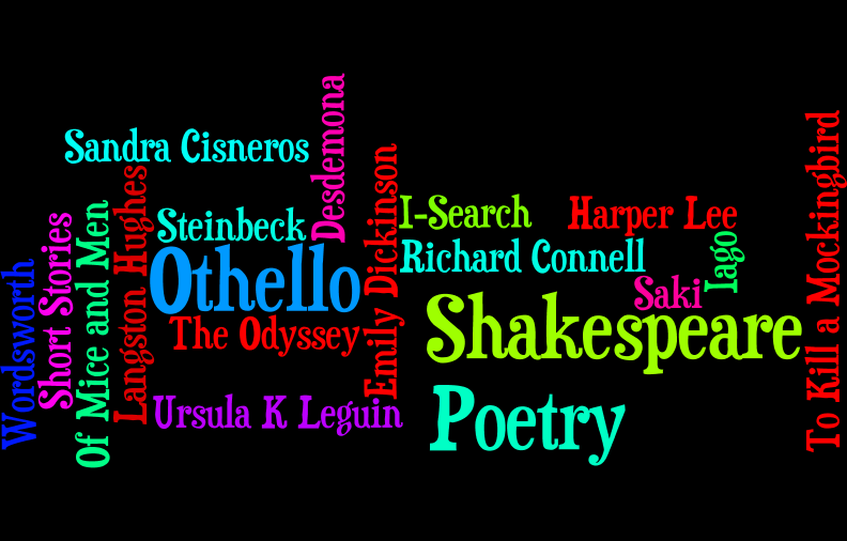Hello 2020-2021 Freshmen!
Because you guys are moving from class to class, and you may not have all the info for the class period you have moved to, I've added the stuff below to give you links and codes for all freshmen class periods.
1. Please check the code for the Google Classroom you are in. Once you log into Classroom, the zoom links will be there...but JUST IN CASE, I am adding those below as well
2. If you think you are in the wrong class on Monday, Mr. Cartnal has set up a special meet called "Help, I think I'm in the wrong class" and you can join for help. It is: meet.google.com/szf-waca-qeq
3. Please check the Zoom links below, including the Office Hours Link.
Communication & Codes for EVERYTHING
The best way to contact me is through email: [email protected] I will get back to you within 2 school days. You can also call the main school office: 818.952.4205
- I am working on a new website, and I’ll get you the address soon; this old weebly one has some issues, but is okay for now. Know that all classwork will be assigned and graded through Google Classroom, until we return physically to room 212. You should all have been automatically added to Classroom, but if not, here are the codes for each period:
- I also use turnitin.com, an anti-plagiarism website, on which I can also grade and add comments. Everyone needs to go set up an account. Your class id is 25847746; the enrollment key/password is groovy.
- The Zoom meeting codes will be in Google Classroom for each period and are ongoing; you will use the same link every time; I might also use Google Meet, and those codes are in the banner in classroom as well. We will begin the year w/Zoom.
- In case of an emergency, such as the wifi goes out or the technology/your device fails or I suddenly disappear b/c my tech goes wonky, you will wait five minutes and then go to google classroom, where I will post directions. I will also use the Remind app, which we will set up on the first day, and I will also put additional directions for each class period in Google classroom.
Zoom Links 2020-21 for Freshmen Classes
1st period, Freshmen English: Join Zoom Meeting
https://us02web.zoom.us/j/85663769450?pwd=SEUzY2MwYXpXdzc0a2NjdHJlTE4rdz09
Meeting ID: 856 6376 9450 Passcode: D04mvz
Period 3: Join Zoom Meeting
https://us02web.zoom.us/j/82942690150?pwd=Rjh6dWRIMnI0bUhUa2lwTUpKcjl5Zz09
Meeting ID: 829 4269 0150 Passcode: jew3sp
Period 4: Join Zoom Meeting
https://us02web.zoom.us/j/83498959563?pwd=OGFOZGEyZm9iV0FTaG5Sa1VuLzJFQT09
Meeting ID: 834 9895 9563 Passcode: 75Q383
Period 5: Join Zoom Meeting
https://us02web.zoom.us/j/86503888188?pwd=YmdKSTVwMU9CYlFaSnAxWmI2RDNsQT09
Meeting ID: 865 0388 8188 Passcode: Tjyt2s
Office Hours Meeting Link
https://us02web.zoom.us/j/83095726156?pwd=a0k3Nnl6SytMY0JITUQxSVRYL3Fxdz09
Meeting ID: 830 9572 6156 Passcode: 1343J3
Below is the link to our current calendar:
https://docs.google.com/document/d/1r1Ial2zLZYa9str8eFRb1hYC5PoeiwgS6VMvUmlhwaM/edit